Address
304 North Cardinal St.
Dorchester Center, MA 02124
Work Hours
Monday to Friday: 7AM - 7PM
Weekend: 10AM - 5PM

Super micro-cut blades shred paper into tiny pieces measuring 0.078″ x 0.393″, using a cross-hatch pattern for enhanced security.

Equipped with integrated features designed to streamline the shredding process, helping you save time and handle documents more efficiently with less effort.

The Ativa shredder in black and gray helps protect personal info at home or work. It shreds up to 10 sheets per pass and has a large bin to reduce emptying.

Engineered to meet NSA and CSS security requirements, this shredder ensures your sensitive information remains protected.

Capable of handling up to 47 sheets at a time, this shredder is designed for heavy-duty use, perfect for small, medium offices.

Features an automatic start-stop function, casters for easy mobility, and a large 34.3-gallon wastebasket.
Regular updates and helpful information delivered monthly.

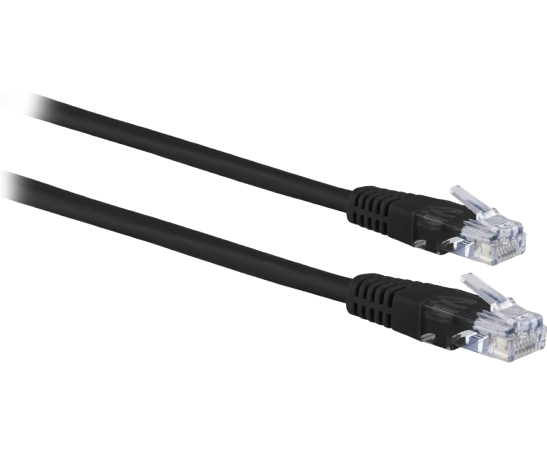


Shredder Ativa started in a cramped garage workshop where paper mountains threatened to take over our lives. We were drowning in documents, receipts, and sensitive files that needed destroying — but every shredder on the market felt like a plastic toy pretending to be serious equipment. So we built our own: machines that could handle real workloads without jamming, overheating, or giving up halfway through tax season.
What began as solving our own problem turned into something bigger when neighbors started knocking, asking where they could get “that beast of a shredder” they kept hearing through the walls. Today, we design and manufacture document destroyers for people who need them to actually work — from home offices buried in paperwork to businesses handling confidential client files daily. Our shredders aren’t pretty desktop accessories; they’re workhorses built to obliterate paper, credit cards, CDs, and anything else that needs to disappear completely.
We named ourselves Ativa because it means “active” in Portuguese — and that’s exactly what our machines are. While other shredders sit gathering dust after breaking down on their third stack of papers, ours keep grinding through whatever you throw at them. No fancy marketing speak, no promises we can’t keep. Just industrial-grade shredding power in a machine that won’t quit on you when you need it most.

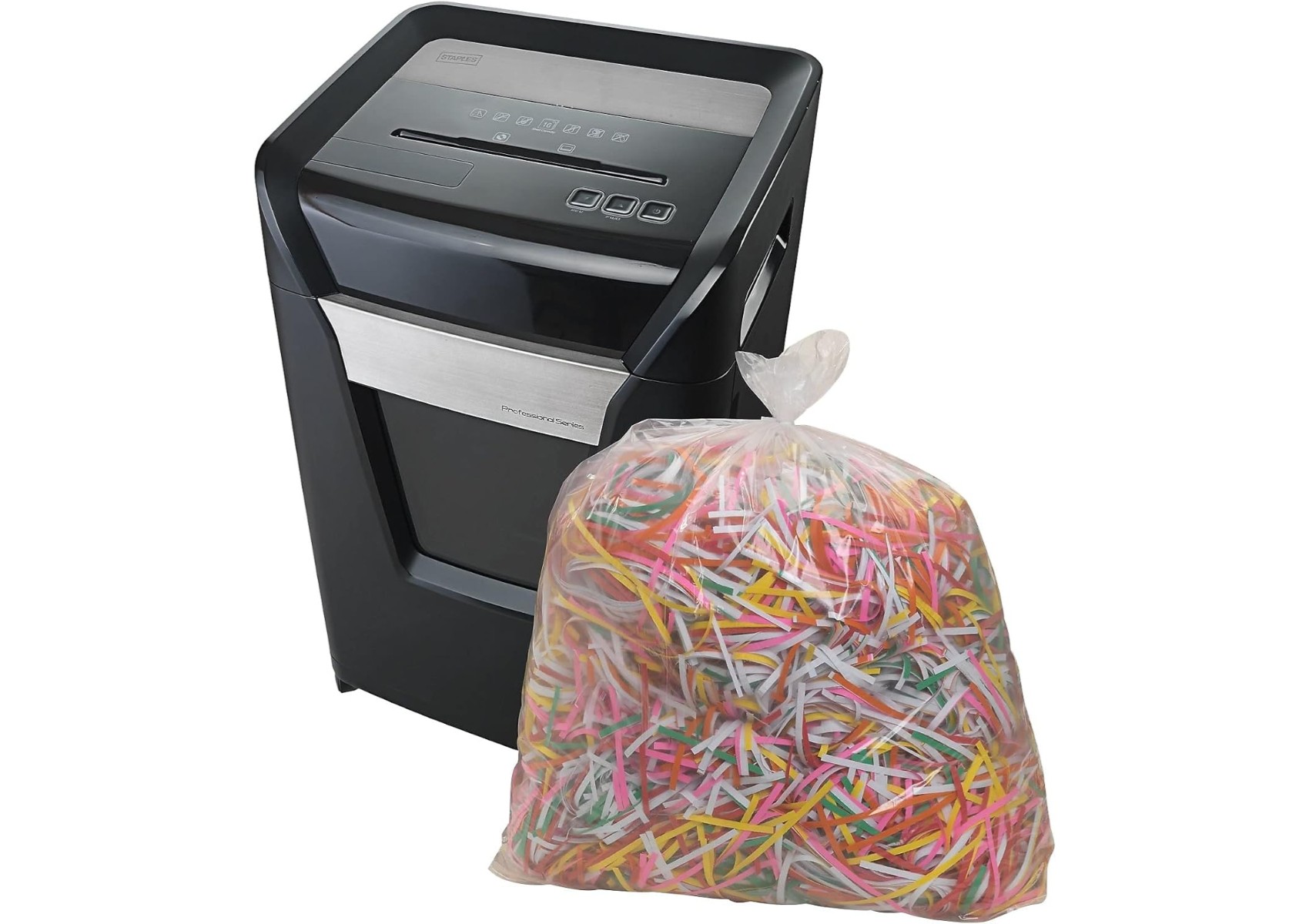


Reduces documents to 5/32″ x 1-1/2″ particles that exceed FACTA compliance requirements, protecting you from identity theft with the same standards banks use.
“Finally, a shredder that doesn’t jam every five minutes. I’ve been using my Ativa for six months now, shredding everything from old tax documents to credit card offers. Still going strong.”
Michael K.
Customer
“We needed something heavy-duty for our medical office. The Ativa handles staples and paper clips without issues, which saves so much time. Only complaint is the bin fills up fast, but that’s because we use it constantly.”
James D.
Customer
“Bought the Ativa 12-sheet model for our home office. It’s surprisingly quiet compared to our old one – I can actually take calls while my wife is shredding. The auto-reverse saved us more than once when we accidentally fed too much.”
Derek T.
Customer
Most models handle standard paper, credit cards, and staples. Some units also process CDs/DVDs and small paper clips. Always check the specific model’s capabilities in the manual, as forcing incompatible materials can damage the cutting mechanism.
This usually indicates an overheat protection activation. Turn off the unit and let it cool for 20-30 minutes. If it stops due to a jam, use the reverse function to clear the blockage. Regular oiling prevents most operational interruptions.
For optimal performance, oil the blades every 30 minutes of continuous use or whenever paper dust builds up. Light users should oil monthly, while heavy users may need weekly maintenance. Apply oil directly to the paper feed slot or use pre-oiled sheets.
Sheet capacity varies by model, typically ranging from 6-12 sheets for personal units and up to 24 sheets for heavy-duty versions. Feeding fewer sheets than the maximum extends blade life and reduces jams. The actual capacity may decrease slightly with heavier paper stock.
Grinding or squealing sounds often indicate dry blades needing oil. Rattling might mean loose paper particles in the mechanism. If cleaning and oiling don’t resolve the noise, the cutting blades may need professional service or replacement.
Wait until shredding is complete and the motor stops. Pull the bin straight out to avoid spilling shreds. Empty when 3/4 full to prevent jamming. For models with pullout bins, check that the bin is properly seated after emptying to ensure the safety switch engages.